Welcome to llms.txt hub
The largest directory for AI-ready documentation and tools implementing the proposed llms.txt standard
Featured Websites
View allPostFast - Social Media Management Tool. Cross-post across multiple platforms like - X, LinkedIn, TikTok, Facebook, Instagram, BlueSky, and YouTube.
Fibery is a work platform that replaces scattered tools and connects teams. Chosen by nerds, appreciated by everyone.
Featured Guides
Learn how to implement and optimize llms.txt for your documentation
Latest Updates
RSS Feed for latest updatesRsbuild is a high-performance build tool powered by Rspack. It provides out-of-the-box setup for enjoyable development experience.
Rslib is a library development tool that leverages the well-designed configurations and plugins of Rsbuild.
Rspack is a high performance JavaScript bundler written in Rust. It offers strong compatibility with the webpack ecosystem, and lightning fast build speeds.
Prettier is an opinionated code formatter.
Instantly track your Net Profit. Say goodbye to these spreadsheet nightmares: Stay on top of your true business health with our Net Profit Analytics dashboard.
Latest News
RSS Feed for latest newsDeveloper Tools
Explore tools created to help you work with llms.txt
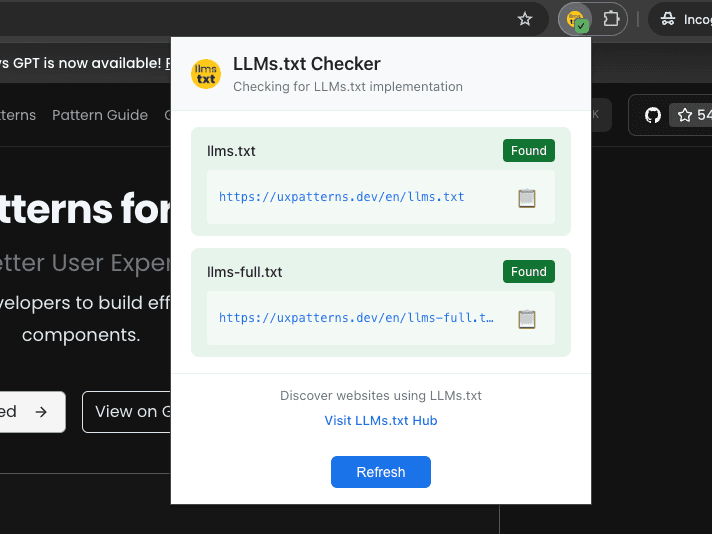



Explore Categories
How llms.txt Works
1. Create llms.txt
Add a llms.txt file to your website's root directory with markdown format, similar to robots.txt.
2. Define Structure
Specify your website's content structure and documentation paths.
3. Enhance AI Interactions
Help AI models better understand and navigate your website's content.
Frequently Asked Questions
Answers to common questions about llms.txt
What is llms.txt hub?
llms.txt hub is a central directory and resource center for websites and tools implementing the llms.txt standard, which helps AI models better understand and interact with your website's documentation and content structure.
What is llms.txt?
llms.txt is a proposed standard file that helps Large Language Models (LLMs) better understand and interact with your website's documentation and content structure. It's similar to robots.txt, but specifically designed for AI language models and in markdown format.
How do I implement llms.txt?
To implement llms.txt, create a plain text file named 'llms.txt' in your website's root directory and define your content structure and AI interaction preferences.
Join Our Communities
Connect with other developers and stay updated with the latest llms.txt news and discussions.
Join our Reddit community to discuss llms.txt implementation and share your experiences.
Join Community →X Community
Follow us on X for the latest updates, tips, and community highlights.
Join Community →Connect with professionals implementing llms.txt and stay updated with industry news.
Join Community →Stay Updated with llms.txt hub!
Subscribe to my newsletter "David's Dev Diary" for the latest updates on llms.txt and AI documentation best practices from the hub.